We are glad to announce the new version of AlterNET Extensibility Studio 2.0 is available for immediate download.
Extensibility Studio 2.0 is a major update bringing many new features across all our products.
Code Editor is getting closer to Microsoft Visual Studio text editor.
We have implemented features like scroll bar annotations, null-width block selection, multiple search occurrences highlighting, and updated appearance of bookmarks, braces, and info diagnostics.
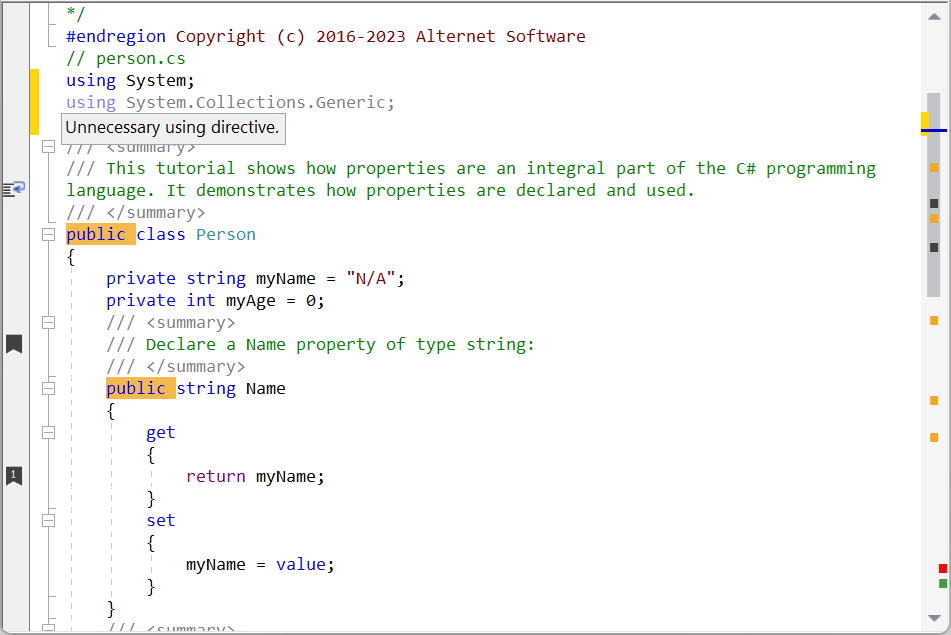
Syntax Parsing improvements
We continue to improve our advanced C# and VB.NET parsers. We have added support for most C# 6/ VB 14 syntax, such as Null-conditional operators, Expression bodies on method-like members, and Null-Propagating Operators.
We have also added quick start projects showing how to edit SQL code based on Microsoft SQL DOM parser and how you can configure the editor to handle C# or VB.NET class or method body.
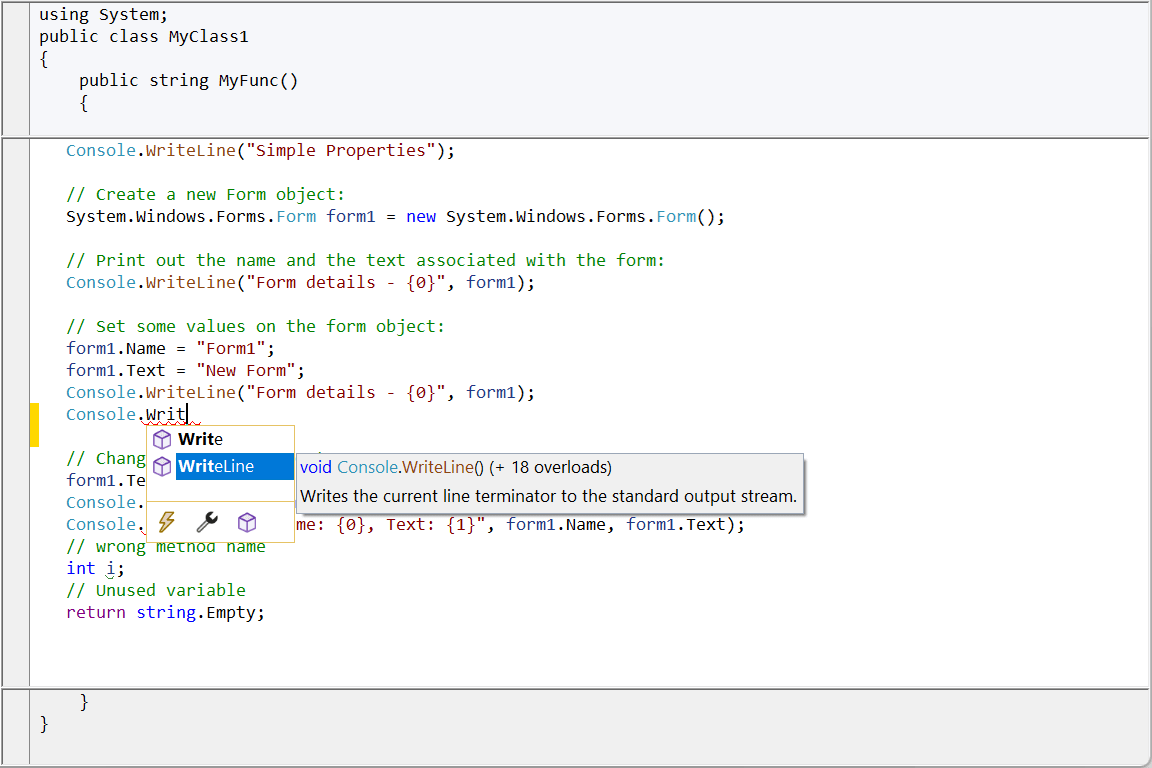
Form Designer improvements
We have supported the most common shortcuts in Form Designer and enhanced Toolbox control to support default actions such as renaming, moving, adding items and category, and saving/loading the toolbox state.
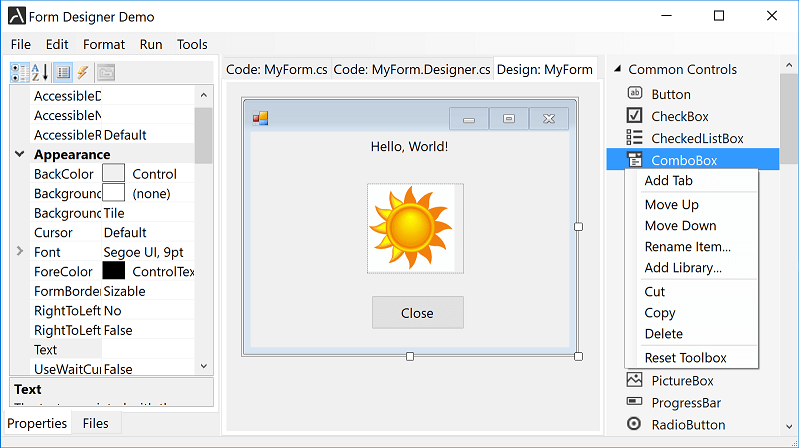
Scripter and Script Debugger improvements
We have implemented support for multiple debug sessions on the same machine, the ability to specify platform target ( AnyCPU/x86/x64) for the compiled scripts, and added code completion in the Expression Evaluation dialog.
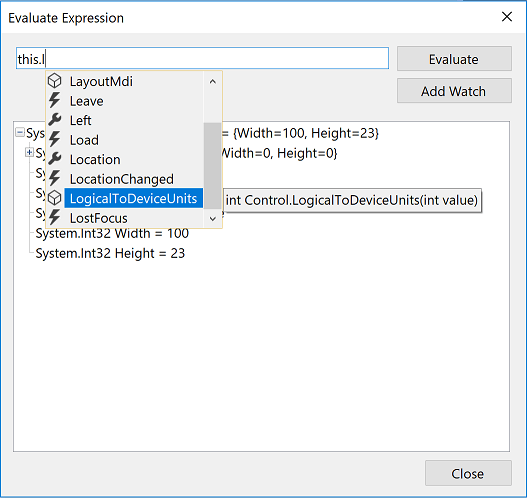
For more specific feedback or inquiries, you can reach out to the AlterNET Software team directly at contact@alternetsoft.com